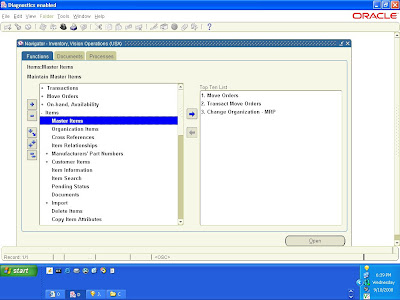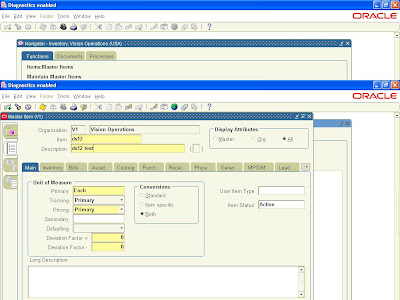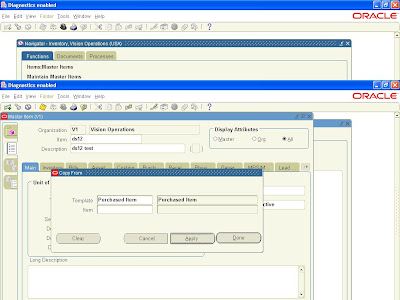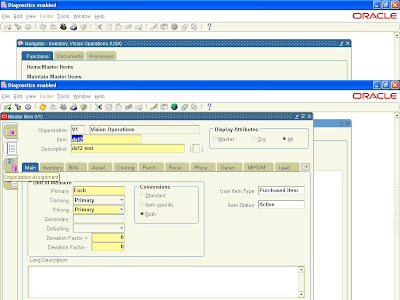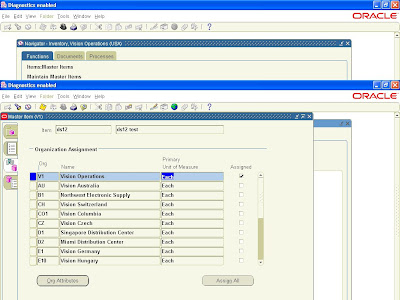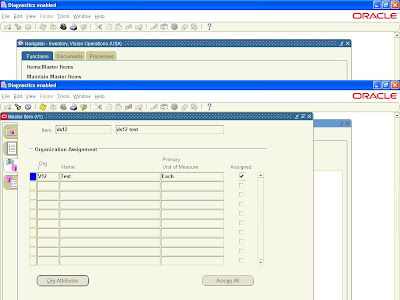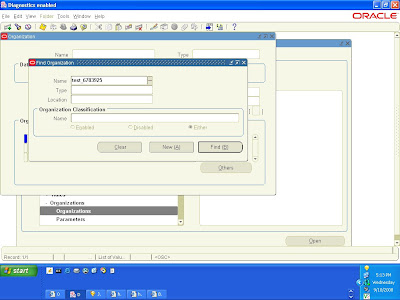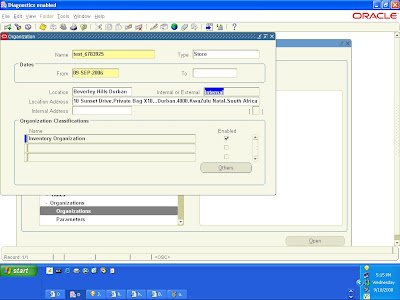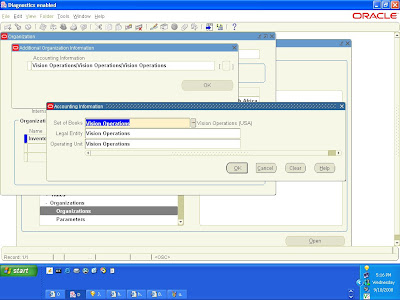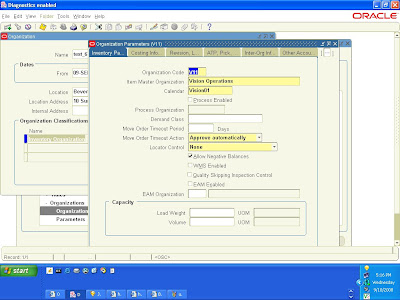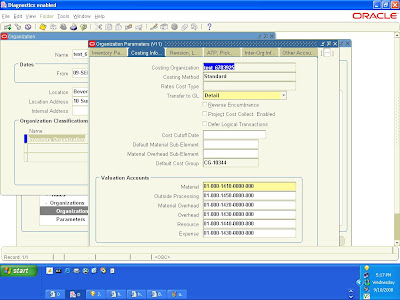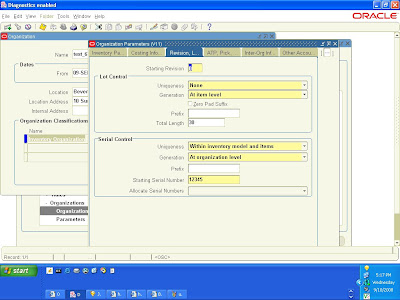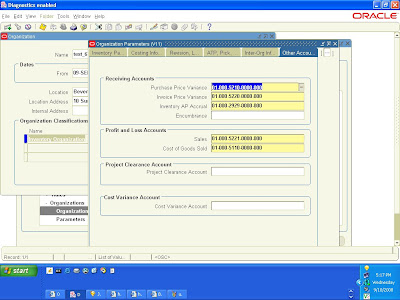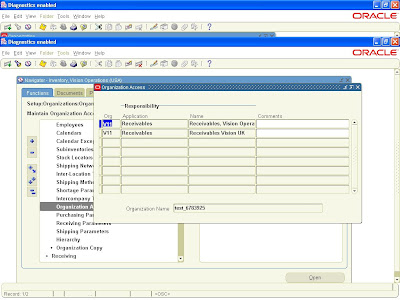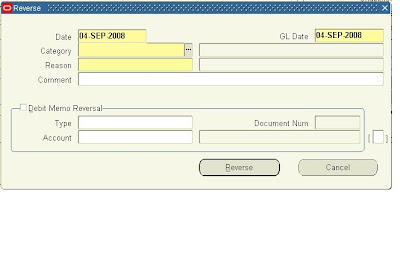Standard ReversalWhen a receipt is reversed using standard reversal, receivables opens all the debit and credit items that were closed with the receipt and creates reversal journal entires for your GL. If the transactions applied to the receipt are related to the chargebacks which are posted to GL or have activities against them (chargebacks), then you must create a debit memo reversal.
If you create a standard reversal for a receipt that you have applied, then Receivables reverses any adjustments or chargebacks that you created, as long as you have not posted these adjustments to your GL.
For a standard reversal, a row for reversed status is inserted in AR_CASH_RECEIPTS_HISTORY_ALL. 'APP' and 'UNAPP' rows are inserted in AR_RECEIVABLE_APPLICATIONS_ALL cancel out the 'APP' and 'UNAPP' entries which were inserted when the transactions were applied to the receipt.
Debit Memo ReversalsA debit memo reversal of the receipt is different from the normal reversal in a way that it doesn't update any of the receipt activity. Instead it opens a debit item item equal to the amount of the net of the closed debit and credit transactions indicating a balance against the customer. As a result, the reversed receipt shows the transaction as still applied.
You must create a debit memo reversal if:
• you are reversing a receipt from which you have created a chargeback and this chargeback has had activity against it (for example, another receipt, credit memo, or
adjustment), or
• you are reversing a receipt with a remitted credit card refund application.
• you are reversing a receipt (Receipt A) that was applied to another receipt (Receipt B), if the reversal would draw Receipt B’s balance negative.
You cannot create a debit memo reversal for a miscellaneous (non-invoice related) receipt.
If the receipt that you are reversing uses a payment method with the Debit Memo Inherit Receipt Number option set to Yes, then receivables assigns the same transaction number as the receipt number to the debit item. The transaction type of the debit item is 'Debit Memo Reversal'.
The receipt data is not changed. There is no link created between the receipt and the debit item. You can query using the debit memo specifics.
On the receipt window when you press 'Reverse' the receipt reveral window pops up. In 11i it looks like this:
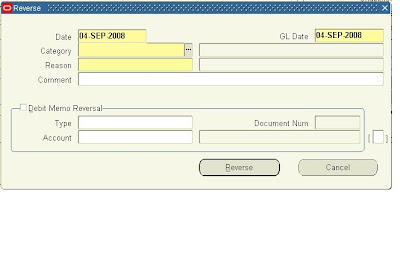
Reference : 11.5.10 AR user guide.