1. Navigation : Resp-> Inventory->Items->Master Item
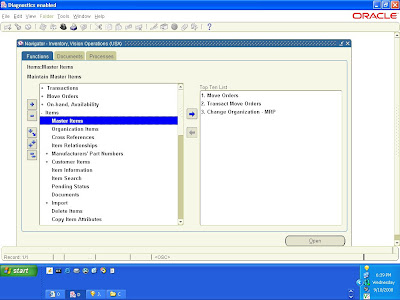
2. On the master item form, give the name a description of the new item. All the items that are created, are first created in master organization (Operating Unit) then it can be assigned to sub orgs.
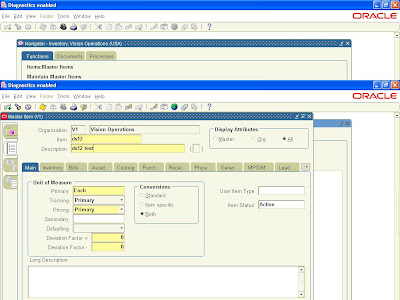
3. Item creation requires a lot of details, so we can add those using template.
Goto Tools->Copy From . Select Purchased Item template, press 'Apply' and then 'Done'.
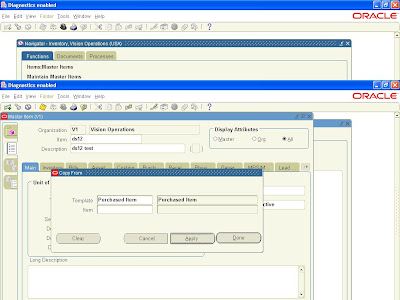
Save the changes.
4. Now on left side there is a button for organization assignment. Press that button.
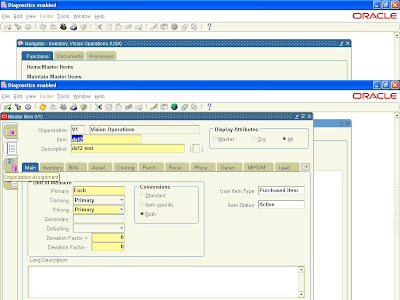
You will get the list of available inventory orgs.
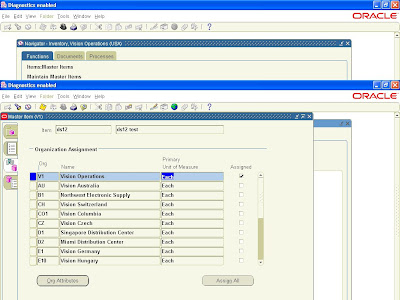
Query for the org to which you want to assign the item and check the Assigned check box. Save the changes.
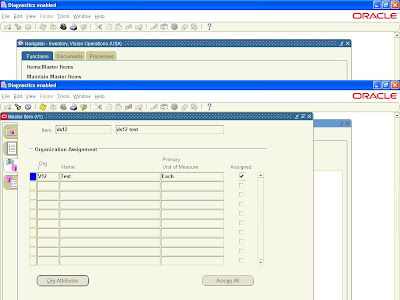

No comments:
Post a Comment