The steps are as follows:
(All the below screen shots are of the inventory org that I already created. )
1. Resp Inventory-> Setup-> Organizations->Organizations.
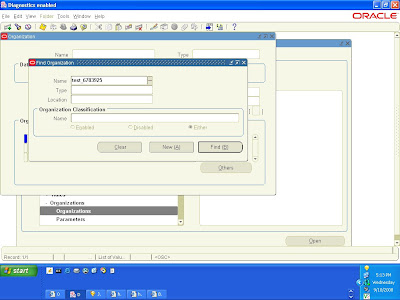
Click on 'New'.
2. Enter the details as mentioned in the screen shot.
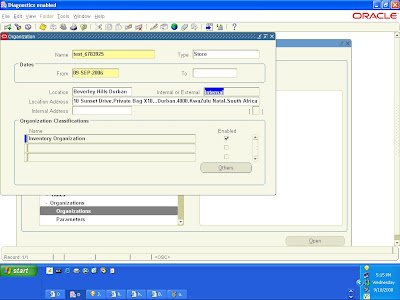
3. Click on 'Other' button.

4. Enter Account Information.
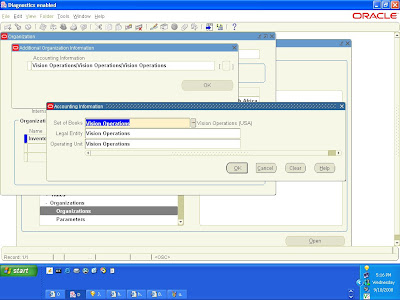
5. Enter Inventory Information.
Following are the screen shots of all the tabs of Organization Parameters window when you click on inventory information. (The tabs that are not shown don't contain any mandatory parameter).
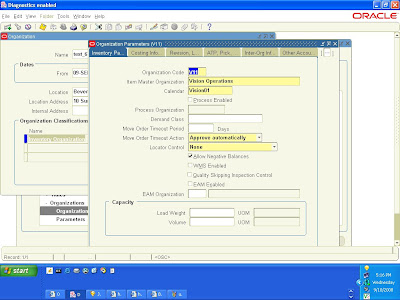
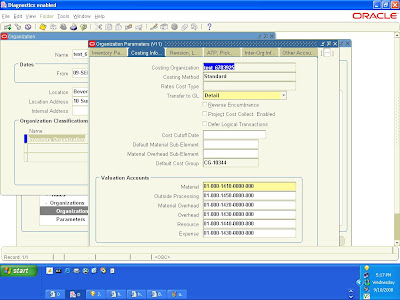
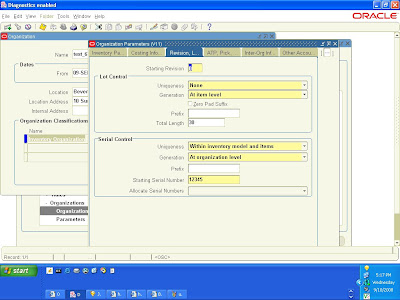
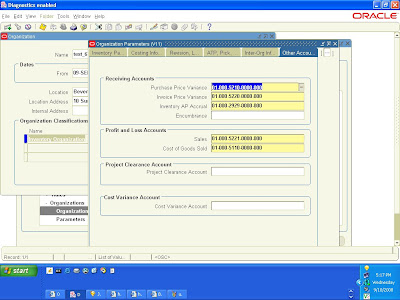
Save all the changes. The set-up for new inventory is done.
6. Now you need to associate this new org to a responsibility.
Goto Resp Inventory-> Setup-> Organizations-> Organization Access
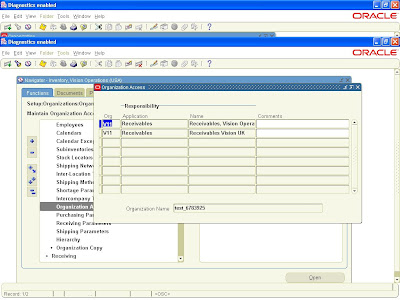
Assign responsibilities to this org. The new inventory is created.

No comments:
Post a Comment